










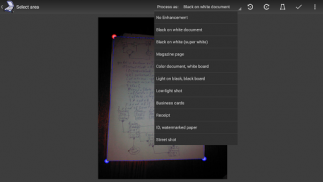
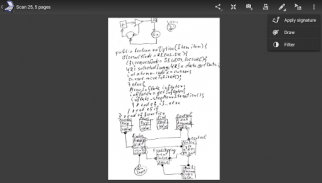
MDScan Lite


MDScan Lite介绍
“ MDScan或Android移动文档扫描仪是我发现的最好的软件之一。”
《福布斯》资深撰稿人TJ McCue(https://www.forbes.com/sites/tjmccue/2020/04/24/no-desktop-scanner-use-this-android-mobile-document-scanner-for-personal-和工作)
用相机拍摄照片,使用许多增强功能对其进行编辑,保存为首选格式并在社交媒体,电子邮件,云服务上共享。
不满意?我们将退款给您!
MDScan是一种移动文档扫描仪,可让您使用手机摄像头扫描任何类型的文档。这可以是收据,文本页,优惠券,海报,杂志文章,发票,图片和任何打印的文档。
它是如何工作的?
1.用相机拍照
2.选择一个编辑选项(您可以选择“未增强”)
3.使用页面上的4个边框轻松调整扫描区域
4.确认扫描到设置的尺寸(可用的预置)
5.选择过滤器以提高质量(可选)
6.保存并导出为PDF或JPG
7.在社交媒体,电子邮件,云服务器上共享
更详细的信息:
这款移动扫描仪非常适合随时随地使用。 MDScan具有多种预设,可确保出色的体验,其自动功能非常适合希望使用移动设备的相机扫描PDF文档的最忙用户。如果您正在寻找一种移动扫描应用程序,它可以自动检测边界,纠正畸变并均衡亮度以创建清晰易读的文档,那么您肯定在正确的页面上。
谈到出色的用户体验和自动功能,MDScan与Google Drive和Dropbox等云存储服务无缝集成。此外,您可以使用电子邮件服务,Facebook(Messenger),Twitter和其他应用(如果安装在设备上)发送扫描的文档。
这款扫描仪应用程序在上传方面表现出色,但是将从手机相机拍摄的图片转换为可用于商业目的的合法文档方面却毫不逊色。
使用移动文档扫描仪(MDScan),您现在可以比以往更轻松地添加多个页面。每当您要扫描新页面时,只需按一下标题按钮,便一切就绪!所有扫描的文档和页面均已存储并在“我的扫描”字段下可用。
您也可以尝试批处理模式,该模式可让您在几秒钟内扫描多个页面!有一个称为“稍后处理页面(间谍模式)”的功能,该功能可让您扫描所需数量的文档而不会遇到任何处理延迟。
当然,您可以使用已保存在文件系统中的照片或文档。无论是PDF文件还是普通图片,您都可以使用与仅使用相机扫描图片相同的编辑选项。
让我们总结一下下载MDScan的方法:
●将任何图像转换为PDF格式。
●文档边缘检测和透视校正。
●改善图像质量
●快速扫描和多页文档
●轻松共享并立即上传
●退款保证
用户满意度是我们的主要目标,如果您对我们如何改进移动文档扫描器(MDScan)有任何疑问或建议,请通过我们的支持电子邮件与我们联系。我们会尽力尽快做出回应!



























